|
|
|
|
|
|
|
Here some of the most practical and typical uses of ResErect:
• To convert and rebuild Splines or other object types into optimized Splines without losing any pre-existing animation. • To convert any kind of primitive or parametric ("Create > Geometry" tools) object into Splines, from which all or portions can be attached to another Spline object that you intend to edit into a more complex model. • To reconfigure the flow and direction of Splines (or the converted output Splines from Mesh or Patch surfaces) with greater ease, flexibility, and faster than ever before. - This will allow greater control over vertex and Spline reshaping, as well as more comprehensive selections and editing with a Spline editor modifier. • To procedurally convert Patch or Mesh objects to Splines (in quads or tri patterns) without altering the shape of the original object. • To import surfaces and convert them to Splines. • To rebuild and optimize imported Spline shape data. • To accurately import Hash’s Animation Master models and their textures as patch surfaces through the *.AV2 format. You can then of course convert the imported model to optimized Splines as desired. • To maintain some of the parametric capabilities with Primitives, extended primitives, and other custom objects, while converting them to Splines for reconstruction editing, etc. • To render and manipulate any Patch or Mesh object as cylindrical wire frame meshes that follow the curvature of Spline segments and can be textured with materials (like an Editable Spline). • When using ResErect with Surf-iT Patch surfacing modifier and a skeletal deformation plugin (such Physique, Skin, or Bones Pro), you can improve the results of the surface deformation at creases and overlapping areas. If your Patch objects (or Mesh and Spline objects) have hundreds to thousands of edges in them, updates will be much slower than they could be. ResErect will convert to Splines before the deformation modifier for quicker updates. After which the Surf-iT plugin can re-surface the Splines for a perfect reproduction of the previous surface. • By restructuring your Spline object, you can force more controlled surface reconstruction with Surf-iT Patch when the Spline object contains ambiguous or redundant geometry. • To increase Spline editing speed/interactivity, by converting Spline objects to optimized Spline objects with drastically reduced Spline counts. - When editing a Spline object becomes slow in MAX or VIZ, apply a ResErect modifier, maximize the Auto Build Angle tolerance (or use other features to rebuild the Splines), and then add an Edit Spline or Surf-iT Spline Editor modifier to resume editing. You should notice a improved increase in the interactively between sub-object modes, selecting, and editing vertices. If not - this is a result of MAX/VIZ using up too much of your computer’s system resources - you should save your work, lower the number of Undo levels in the General Preferences dialog, restart (exit and start) max (or VIZ), and reload the scene you saved. After editing the optimized ResErect Spline you can collapse the object’s modifier stack, and then add another ResErect modifier to reconfigure the Splines for other purposes. |
|
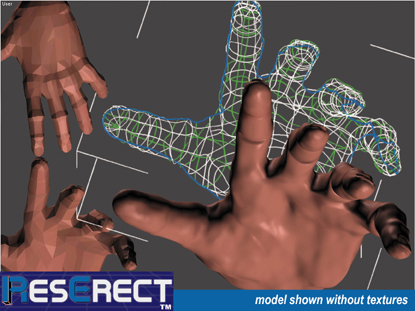
ResErect allows 3D designers and animators to work with existing models as a framework. Import an object or use any 3ds max or VIZ modeling techniques and tools to create Spline, mesh, or patch based objects. Then use ResErect to convert and rebuild them automatically or manually as optimized Spline objects. Spline output can be optimized by using interactive rebuilding operations to make the object more efficiently designed, more manageable to edit, and so that it uses less memory during model editing procedures and animation.
|
|
|
|
|
|
|
|
|
|
|
|
|
|
|
|
SRP (single license):
$149. 00 USD |
|
|
Secure online ordering and download. |
|
|
Free for Registered ResErect Users |
|
|
|
|
|
|
|
|
|
| e-mail general questions & info | e-mail product or purchasing enquiries | e-mail business enquiries |
Home | Software Products | Hardware & 3D Integrated Systems | 3D Technology | Services | Technology Partnerships | Partners &
Clientele | Support | Purchase | Reseller Purchase | About GHOST 3D, LLC | Press Releases | Press Support | What's New
Copyright © 1996-2008 GHOST 3D, LLC. All Rights Reserved